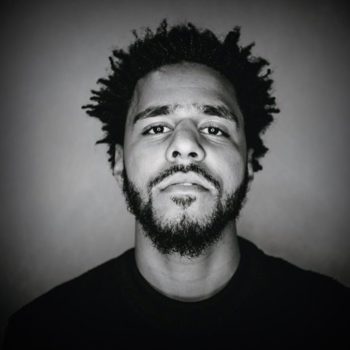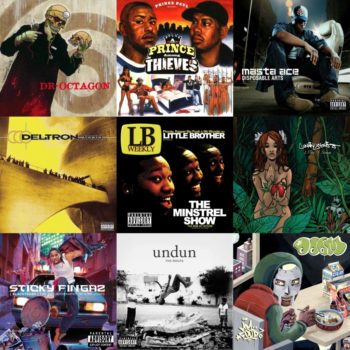A few months ago I created the Guide to Soundcloud Alternatives, which featured reviews of the top sites like Soundcloud. After posting, I had several services reach out to let me know about their service that I accidentally neglected to include in the original guide.
One of the most interesting and useful alternatives I was told about was BeatStars.
(A special thank you to Abe Batshon, the creator and CEO of BeatStars, and Mike Trampe, CEO of MAAD Managment and part-owner of BeatStars, for providing information for this piece, as well as an exclusive promo code for one free month of BeatStars PRO to our readers).
Contents
So You Wanna Sell Instrumentals?
For aspiring producers looking to sell their beats, instrumentals, and/or reference tracks to rappers and singers, BeatStars is like the proverbial silver platter.
Through personal experience, research, and the help of Batshon, I feel confident that this guide will help aspiring hip-hop producers break into the market on BeatStars and find themselves selling beats of their own.
What is BeatStars?
I described BeatStars in general in my Soundcloud Alternative Guide, but I want to get more into specifics here.
BeatStars is an online music hosting service and marketplace where all artists, even those who don’t make beats themselves, can join and discover music for sale and commercial use.
Many famous, big-name producers like Focus, !llmind, and Havoc of Mobb Deep have used BeatStars. If they’re using it, there’s got to be something to it, right? Right.
One of the best aspects of selling beats with BeatStars, by the way, is that you can sell your beats with a non-exclusive license.
What is a Non-Exclusive License for Beats?
A non-exclusive license allows the licensee to own and use the intellectual property sold to him/her, but also allows the licensor to continue selling the intellectual property to any and all additional licensees.
In other words, say you have a beat you want to sell. A rapper approaches you and asks to buy the beat to use on his/her upcoming project. You have him/her sign a non-exclusive license and purchase the beat, then he/she can use the beat on his/her upcoming project.
BUT…
It’s a non-exclusive license, so you may continue to sell that same beat to as many other artists as you want. So long as the artist agrees and signs the non-exclusive license, you can continue selling the same beat over and over again.
Cha-ching!
If the non-exclusive license isn’t ideal for your specific scenario, don’t worry, BeatStars offers a few different licenses, including exclusive licenses and licenses for background music in YouTube videos. BeatStars ensures that, as a creator, you get paid for your beats.
BeatStars: For the (Beat-Making) People
BeatStars is capitalizing on the digital music industry boom currently underway and is working to help artists of all calibers to connect with other artists, cultivate a catalog, and build their base.
Best of all, BeatStars is working to put the money in the producer’s pocket. Artists can directly purchase beats from the producer, so you don’t have to worry about any other middle-men besides BeatStars.
How to Publish Your Music Online with BeatStars
Step 1: Sign Up
 Before you even upload your first track, you have to sign up.
Before you even upload your first track, you have to sign up.If you want to test the waters with BeatStars, I highly recommend the Free option. It’s a solid option if you want to upload your top 10 beats and see if any of them stick.
However, I think most creators will want to opt-in for the Pro option. The ads go away, you can upload 40 more beats, you get an additional 15 private messages, and you have access to placement opportunities, something I’ll get into more later.
The Unlimited option is obviously the best option, but Pro will do well for many.
NEW! BeatStars just launched Pro Pages 2. Watch the launch video below to see all the newness:
Here we go🔥🔥🔥🔥 https://t.co/wHUKY5Roz1
— BeatStars (@BeatStars) February 21, 2017
Step 2: Setup Your Account
BeatStars gets you started with a setup process, but when you reach the main page of BeatStars, you’ll notice a bunch of sections. First things first, though, click on your profile icon in the top-right and click “Account.”
Fill out all the info here – you want to establish who you are so when other artists come across your page or your track, they can get a sense of who you are. Don’t leave this blank, it’s an easy thing to do and gives your music an identity.
While you’re at it, switch over to the “Social Connect” tab and connect your social networks. You’re going to want to share your music with your social networks, so you might as well make it easier by adding your social networks to your profile.
Step 3: Upload Tracks or Import from Soundcloud
 Now that you’ve got an account set up, you need to upload your music.
Now that you’ve got an account set up, you need to upload your music.
There are three ways to do this:
- Bulk upload tracks
- Upload a single track
- Import from Soundcloud
If you’ve already got beats on Soundcloud, it’s super easy to import your songs from there.
Note: Downloads have to been enabled on your Soundcloud tracks in order for BeatStars to be able to import them.
Once you have tracks uploaded, you will need to fill out a good amount of information.
Besides the usual (track title, release date, description, and tags), you’re going to need to add a price and any additional custom leases you may want, selling preferences, whether or not you offer a free sample download, requirements for downloading, track details (including mood), and collaborators (more on that below).
Additionally, you may decide to upload a zip of track stems, a tagged MP3, or cover art for your beats.
Once you complete the details for your track, save changes by clicking the button in the bottom-right of the screen.
Now your beat is added to your profile page and can be heard by thousands of other BeatStars members. You may also share the track URL or your profile URL on your social networks for non-BeatStars members to discover.
Step 4: ENGAGE!
This is an important part of BeatStars. Think of the service as a community. Just posting your music isn’t enough (which is also the case on sites like Soundcloud). You need to interact with others to get them to notice you, too.
Dig around for beats yourself, or songs, or reference tracks, whatever. Find something you enjoy and let the artist know you enjoy it. Like it, share it, comment, send a private message, use the chatroom. It’s important to engage with the rest of the community.
Batshon even said himself, “engaging with the community and building relationships definitely increases the success rate.”
If you find an artist you’re interested in collaborating with, send them a private message or find them on social media and message them that way. This is your chance to connect with other artists and build relationships.
How to Market and Promote Your Beats Online with BeatStars
When I asked Batshon what a producer could do to expand their reach and name recognition on BeatStars, he replied, “[the] best way for producers to expand their reach is by collaborating with other talented producers and introducing their music to each other’s fan bases by utilizing our “Collabo” feature.” This is where that collaboration section of your track info comes in.
Collaborate with Other Artists
According to BeatStars’ crowdfunding page, “the BeatStars’ Collabos feature lets multiple artists, producers, and/or writers split music revenue distributions automatically. Music collaborators simply upload their music to BeatStars, assign the collaborators, and set the percentage splits.”
Share Your Music on Social Media
This one should be a no-brainer, but I want to cover all grounds here. You can certainly share your tracks and profile on your various social networks.
If you have a website, you can even embed a BeatStars player to have your tracks available for stream and purchase online.
Take Advantage of Special Offers
BeatStars offers certain placement opportunities that can give you a much-needed boost. Logged into your account, click your profile icon, then click on “My Media.”
You’ll be brought to a dashboard that initially features statistics on your tracks and profile. On the left, though, you will see a menu of options that can be very useful to you in regards to promoting your music. Click on “Promote” and you’ll be brought to the page you see below.
Sponsored Tracks and Albums
Think of this like Facebook ads or Twitter ads. If you haven’t done those before, don’t worry, it’s easy to setup and the results are usually pretty good.
Assuming you decide to promote your music, you can then choose whether or not your promote a single track or an album. You will also decide where the sponsored track or album is displayed.
Next, you will decide how long to run your sponsored track or album. Be aware that some dates might be taken; basically, BeatStars has a limited number of spots available so you’re best off planning ahead and choosing a set of dates a few weeks ahead of time.
After that, you just need to select which track or album to promote. Before checking out, you can create additional promotions if desired. Once you checkout, your order is in and your track or album will be sponsored on the date and in the location you selected.
This is a good way to get some more eyeballs on your tracks and more ears listening to your tracks.
Placement Opportunities
Lastly, there is an “Opportunities” section where there are artists, labels and other companies looking for beats. Think of it like a competition. You submit your track in hopes of getting placement.
Past participants include Shady Records, Sprite, Netflix, and Wiz Khalifa. Current participants include Freddie Gibbs, among others.
I urge everyone to take advantage of this – you’ve got nothing to lose and the placement could be huge if you get it!
How to Make the Most of BeatStars
Batshon has said that some underground artists have made over $50,000 in a single month selling beats with BeatStars. These producers are making the most out of BeatStars, but how?
Well, first they’ve mastered the above information.
Secondly, they’re uploading top-quality productions. That’s beats with high-quality mixing. If you’re not confident in your mixing abilities, or if you don’t know someone who is, BeatStars offers paid mixing services.
I highly recommend you use this service if your track is not polished – it’ll be worth it when your track sounds like a real professional production.
Also in regards to uploading top-quality productions, you should upload music that is original, but also familiar.
As a friend recently told me, in his opinion, producers have to give the people what the people want. I can write a whole article on compromising between artistic originality and smart conformity, but for now, I’ll just say he’s right and that it’s good to be able to walk a fine line between totally original content like no one has ever heard and something that’s unique, but familiar.
When I asked Batshon what are some common traits or qualities he’s seen in the most successful producers who use BeatStars, he said, “they are keeping their ear to the top Billboard charts and predicting the next popular sound to hit the charts. Keeping their sound libraries fresh and creating a brand that is digestible for the majority of music fans.”
Be Consistent
Plan ahead – Batshon recommends content creators have a consistent release schedule. Get yourself a bunch of beats you’re ready to release and time them. Release beats at the same time every month or every week. This keeps your growing fanbase satisfied with fresh content on a regular basis. And hey, while you’re at it, you should be uploading these regularly-released beats elsewhere, too (Hint: check our Soundcloud Alternative Guide for where to post your music).
You also want to be consistent with your sound and style, though. It’s good to experiment and try something new, but think about how everyone can recognize a Dilla beat or a Metro Boomin beat or a Just Blaze production.
Sure, certain tags may help identify these beats, but they all have distinctive styles and sounds that help create a recognizable identity. Have a sound and use it to your advantage.
Optimize Your Tracks
You want people who are looking for a beat like yours to find yours. It’s that simple.
To do that, you need to ensure you are using relevant keyword tags for your beats. You need to use three keyword tags per beat – no more, no less. This can be tricky to get right, especially on the first try, so don’t be afraid to test out some keyword tags and switch them out if no one’s finding your beats.
Try poking around other tracks and seeing which beats match your sound or style. Then check out their keyword tags and use them. There’s no shame in using what works!
In addition, Batshon recommends “[having] a variety of different popular genres in [your] catalog.” This goes back to my point above about catering to your audience.
Listen to what’s popular on BeatStars and see if you can’t incorporate those styles and sounds into your own unique, original production. This way, you build off of what others are doing that’s working, while also adding your own touch.
To ensure you’re getting the most out of BeatStars, I want to also point you to this quote from an interview with Batshon:
“Producers need to start thinking like a company or an entrepreneur. They need to get out of the mindset of being a background guy. People are more in love with beats these days than the actual lyrics of the song. Producers need to brand themselves, kind of like what Metro Boomin is doing, and the guys at 808 Mafia. They’re teaming up, getting managers, performing their beats and becoming artists. When you put yourself out there as a brand, put out commercial releases and do all the things that artists and labels do, you’re going to see so much success for yourself. You won’t have to rely on someone else to cut you a check for your work.”
BeatStars: The Best Website for Selling Beats
I hope you’ve gotten something out of this guide. Nothing comes easy, especially in the music industry. Use this guide as a strategic plan to succeed with BeatStars.
There’s a ton of additional work for you to do outside of BeatStars, including social media, in-person connecting, outreach, and much more. But with BeatStars, you can take advantage of a new and innovative resource to find commercial success in the music industry.
Start selling your beats today with our exclusive coupon for a FREE month of BeatStars PRO, available below!
For additional information on how to use BeatStars, please visit their Help page.